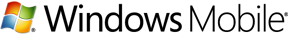
I started using Windows Mobile based smartphones/PPCs about 2-years and got hooked on their capabilities. Right now I use an HTC Titan, also known as the HTC Mogul 6800. It's a great little device, but I can never resist the urge to improve.
With a few modifications my Titan's UI is completely revamped and improved to increase my personal productivity with the device. Not only that, but it runs faster, more effectively and more efficiently thanks a few registry hacks.
Windows Mobile runs just like any Windows OS. That is to say they both have common components, like a registry. It is also worth mentioning that the benefits and the risks of editing a Windows registry apply the Windows Mobile.
To begin you first need to download and install a registry editor. I highly recommend the Resco Registry Editor (and the entire suite they offer with their File Manager replacement), but there are also some nice frees ones. Total Commander and PHM Registry Editor are free for you to download. I suggest PHM.
The first hack is great for making your Windows Mobile phone feels a bit "snappier":
- Navigate to HKEY_LOCAL_MACHINE\SYSTEM\GDI\GLYPHCACHE
- Change limit from 16384 to 32768
- Navigate to HKEY_LOCAL_MACHINE\SYSTEM\STORAGEMANAGER\FATFS
- Change cachesize to 4096
- Navigate to HKEY_LOCAL_MACHINE\SYSTEM\StorageManager\Filters\f sreplxfilt
- Change ReplStoreCacheSize dword decimal value to 4096 or 8192
I hated the start-up sound when rebooting my phone:
- Navigate to HKEY_CURRENT_USER\ControlPanel\Sounds\SystemStart \Sound
- Change \Windows\Piano.wav to \Windows\*none*
- Navigate to HKEY_LOCAL_MACHINE\Comm\AsyncMac1\Parms
- Change to DisablePowerManagement to 0 (Zero)
- Navigate to: HKEY_LOCAL_MACHINE\Comm\Irsir1\Parms
- Change to DisablePowerManagement 0 (Zero)
- Navigate to: HKEY_LOCAL_MACHINE\Comm\PPTP1\Parms
- Change to DisablePowerManagement 0(Zero)
- Navigate to: HKEY_LOCAL_MACHINE\Comm\L2TP1\Parms
- Change to DisablePowerManagement 0 (Zero)
Credit for these hacks goes to the fine people at the MotoQ forums and PPCGeeks. I have included a link in the title of this post for the PPCGeek forum post that lists the performance and battery hacks I included above. The poster is also kind enough to include the .CAB file for them.
Many hacks will require you soft reset your phone (turn it off, turn it on) to take effect. The general rule of thumb is to wait about 30 or 60 seconds after applying the registry change, soft reset and enjoy.
PPCGeeks CAB File

No comments:
Post a Comment